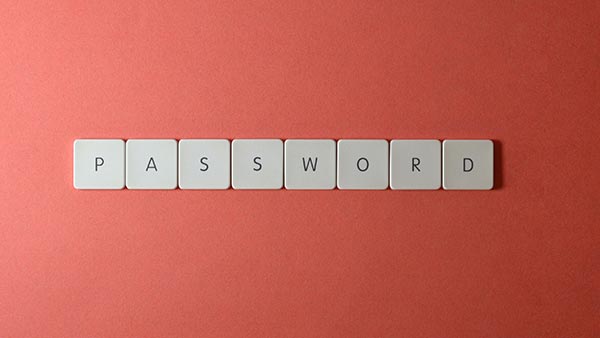Here are some tips that may help you think creatively about setting a safe password:
- Use at least 8 letters and characters. Think of a phrase and use the first letters of each word: e.g. I buy milk for £3 at Tesco would be IBMF£3AT, or IBM4£3@T – this is a phrase that you can remember, but is more secure than using personal dates, names or places.
- Beware of quizzes on social media, that ask you for personal details – they may seem like harmless fun, but can be used to probe into details like your first car, year of birth etc. Generally it’s wise to keep your personal details private!
- When you enter your password on various websites, you may be prompted to save it to your browser – don’t do it! Anything saved on your browser is not secure, as it is saved in the memory in plain text (not encrypted) and accessible by anyone who manages to log in as you.
- Don’t save your passwords on a spreadsheet or in the cloud. If you are wondering how on earth you are going to remember all your personal passwords, tools such as Last Pass act like a vault in which to save passwords safely, you pay an annual fee and keep all your passwords safe in one place, encrypted for security.
The average business user has 191 online passwords – so the above tips may still be unrealistic. Here at Integrity we are passionate about Cyber Security. Our comprehensive security package, SecureSuite, includes MyGlue. MyGlue is a trusted, secure and reliable password management tool for business use.
Click on the SecureSuite tab above to find out more, or phone Mark on 08000 803 030.